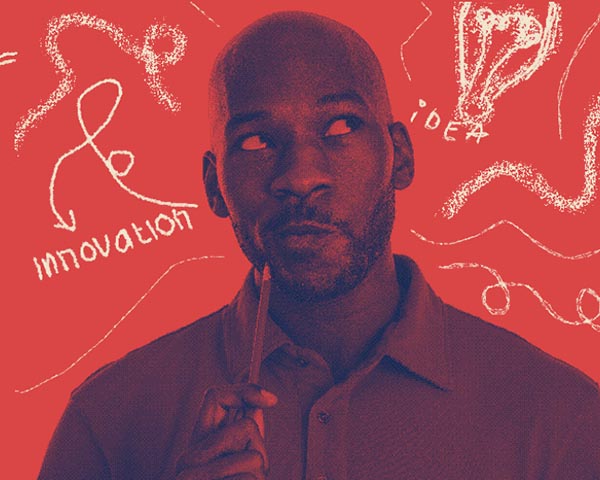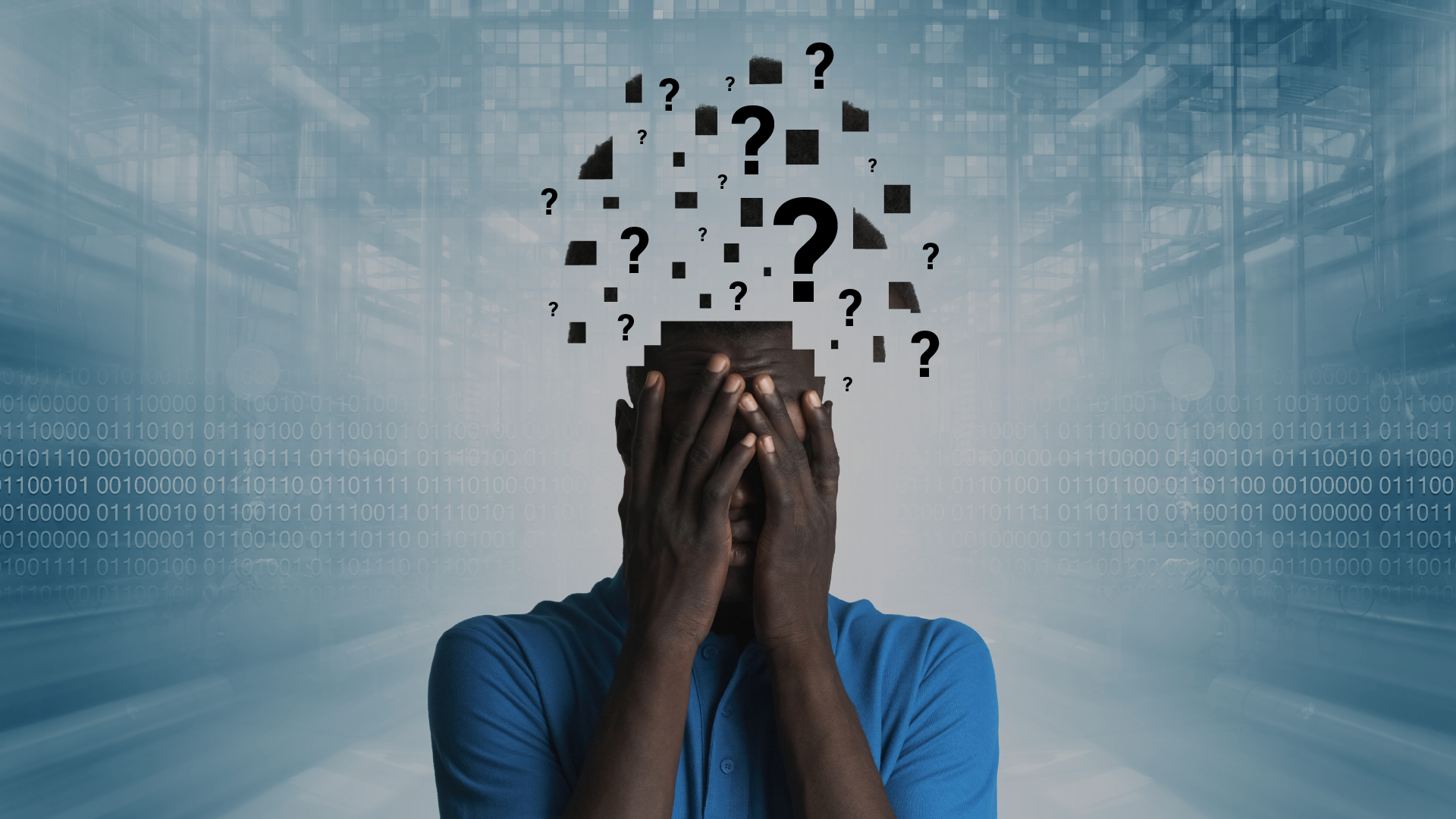- 087 941 5764
- impactful@lrmg.co.za
Articles, AWS

Love this. Share it Now!
Migrating to AWS can significantly transform your business, offering flexibility, scalability, and cost optimisation. However, the key to a successful migration lies in thorough planning, choosing the right migration strategy, and optimising post-migration. By following the steps outlined in this guide, individuals and businesses can navigate the complexities of cloud migration and fully leverage the benefits of AWS.
Migrating to the cloud is a journey, and every journey begins with a single step.