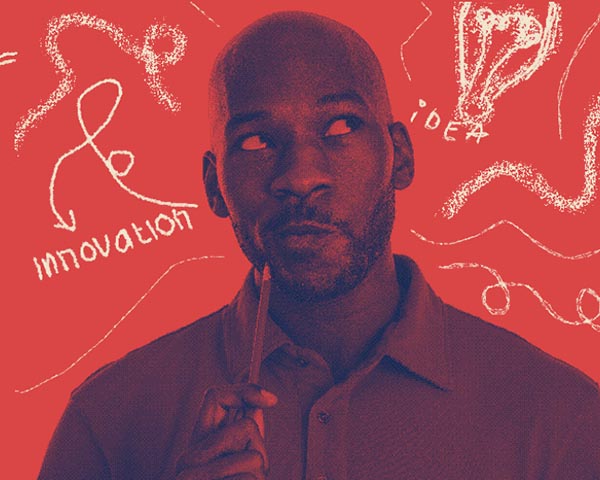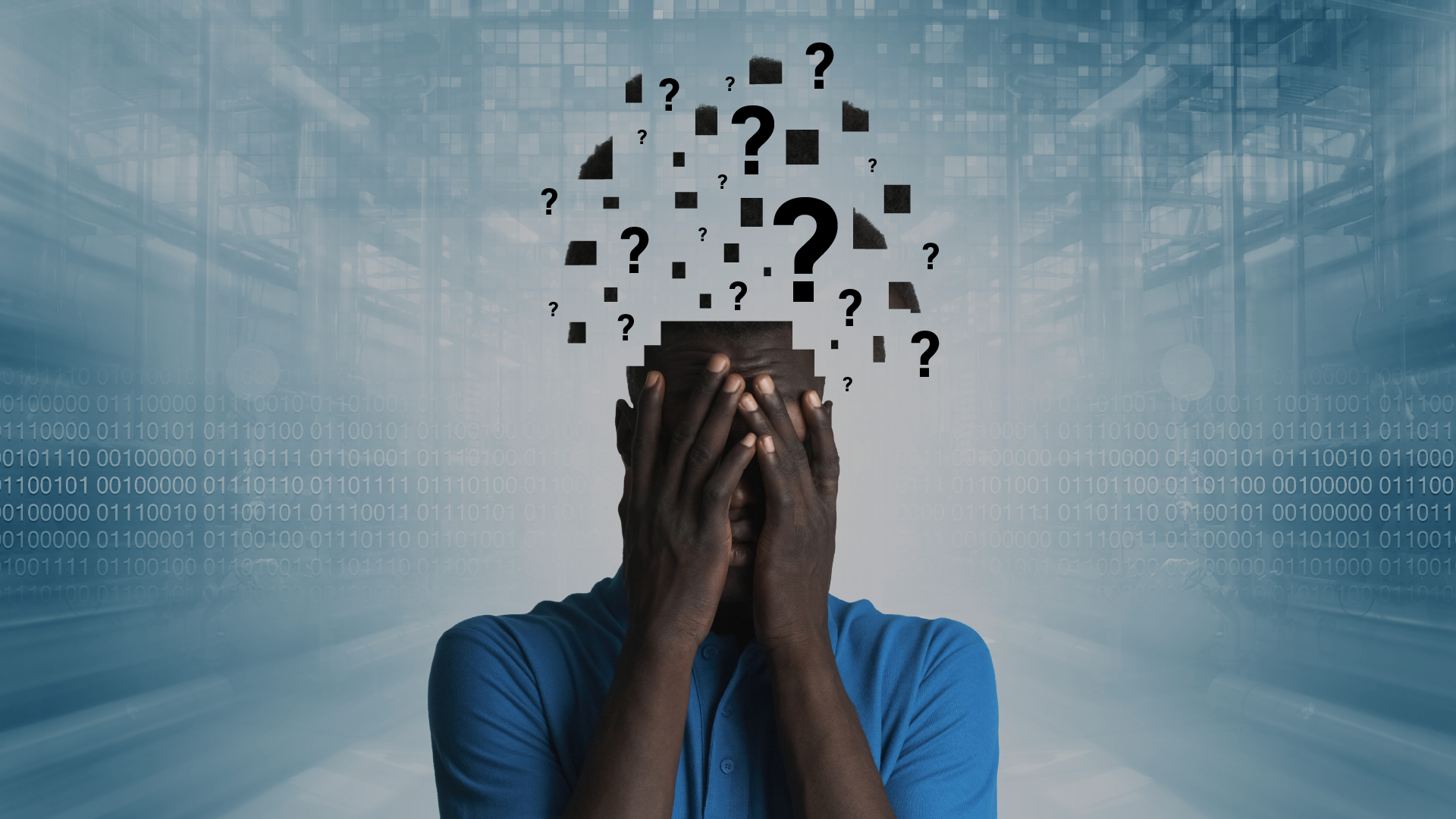- 087 941 5764
- impactful@lrmg.co.za
Articles, Microsoft

Love this. Share it Now!
In the ever-evolving world of digital collaboration, Microsoft SharePoint stands as a beacon for organisations seeking to streamline their communication and data management processes. This blog post dives into the essentials of SharePoint’s Modern Experience, focusing on site basics and how it can revolutionise the way businesses operate. Additionally, we’ve included a handy FAQ section to address some of the most common queries related to SharePoint.
Microsoft SharePoint’s Modern Experience offers a fresh and efficient approach to collaboration and document management. With its user-friendly interface, enhanced features, and seamless integration with Microsoft 365, it’s poised to transform how organizations communicate and manage information. Whether you’re broadcasting company news via a Communication Site or collaborating on a project through a Team Site, SharePoint Modern Experience is equipped to meet your needs.
We hope this guide and FAQ section have illuminated the basics of SharePoint Modern Experience and how it can be leveraged to enhance your organization’s productivity. Embracing this modern platform could be the key to unlocking new levels of efficiency and collaboration within your team.