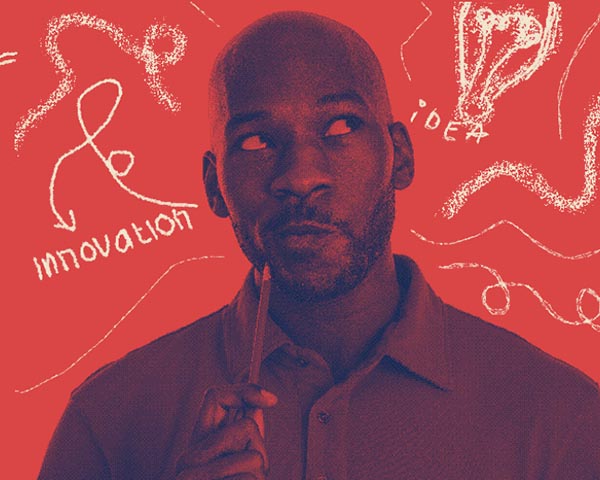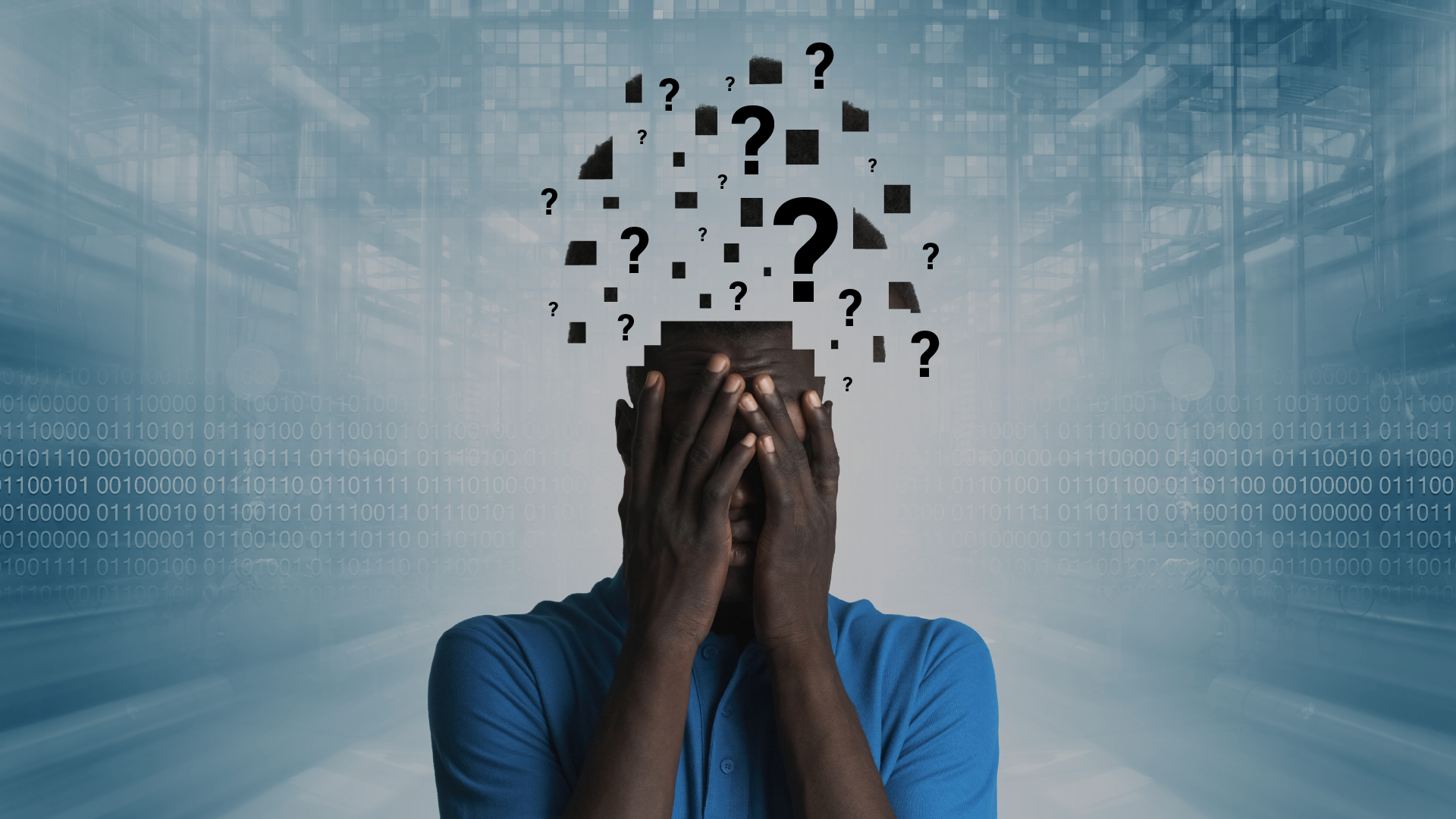In today’s fast-paced business environment, the need for streamlined operations and efficient workflows is more pressing than ever. With the advent of Microsoft Power Automate, formerly known as Microsoft Flow, businesses of all sizes have access to a powerful tool designed to enhance productivity and automate routine tasks. This comprehensive guide explores the ins and outs of Power Automate, offering insights into how end users can leverage this platform to transform their workflow automation.
Microsoft Power Automate is a versatile automation platform that enables users to create and manage workflows across various applications and services. This transformation from Microsoft Flow signifies more than just a rebranding; it represents a leap towards making workflow design accessible to all audiences, regardless of their technical expertise.
Power Automate’s design philosophy centers on democratizing workflow automation, making it accessible to users with varying levels of technical expertise. Here are several ways end users can benefit from adopting Power Automate:
Embarking on your Power Automate journey is straightforward, thanks to its intuitive design and extensive resources. Here are the steps to get started:
While Power Automate is user-friendly, it’s also robust enough to handle complex, business-critical processes. Whether it’s automating approval workflows, integrating with legacy systems, or processing data in real-time, Power Automate provides the tools necessary to tackle challenging business needs.
No, Power Automate is designed with beginners in mind. The availability of pre-built templates and an intuitive visual designer helps ease the learning curve.
Yes, Power Automate can connect to hundreds of external services and applications through its pre-built connectors and the option to create custom connectors.
Power Automate offers both free and paid plans. The free version provides access to a limited number of flows and features, while paid plans offer expanded capabilities and higher limits.
Power Automate adheres to Microsoft’s stringent security standards, ensuring that data is protected throughout the automation process.
Yes, workflows can be easily shared with others within your organization, enhancing collaboration and consistency in processes.