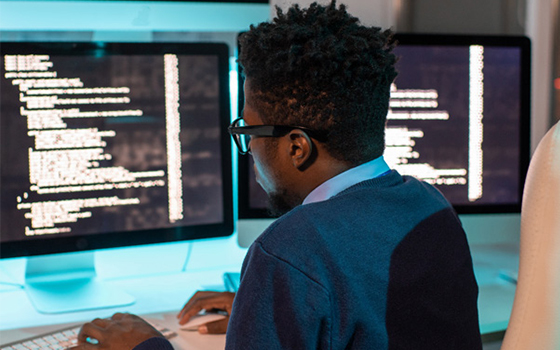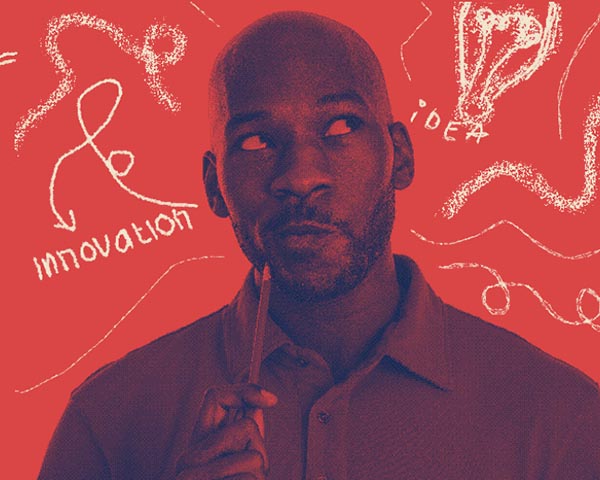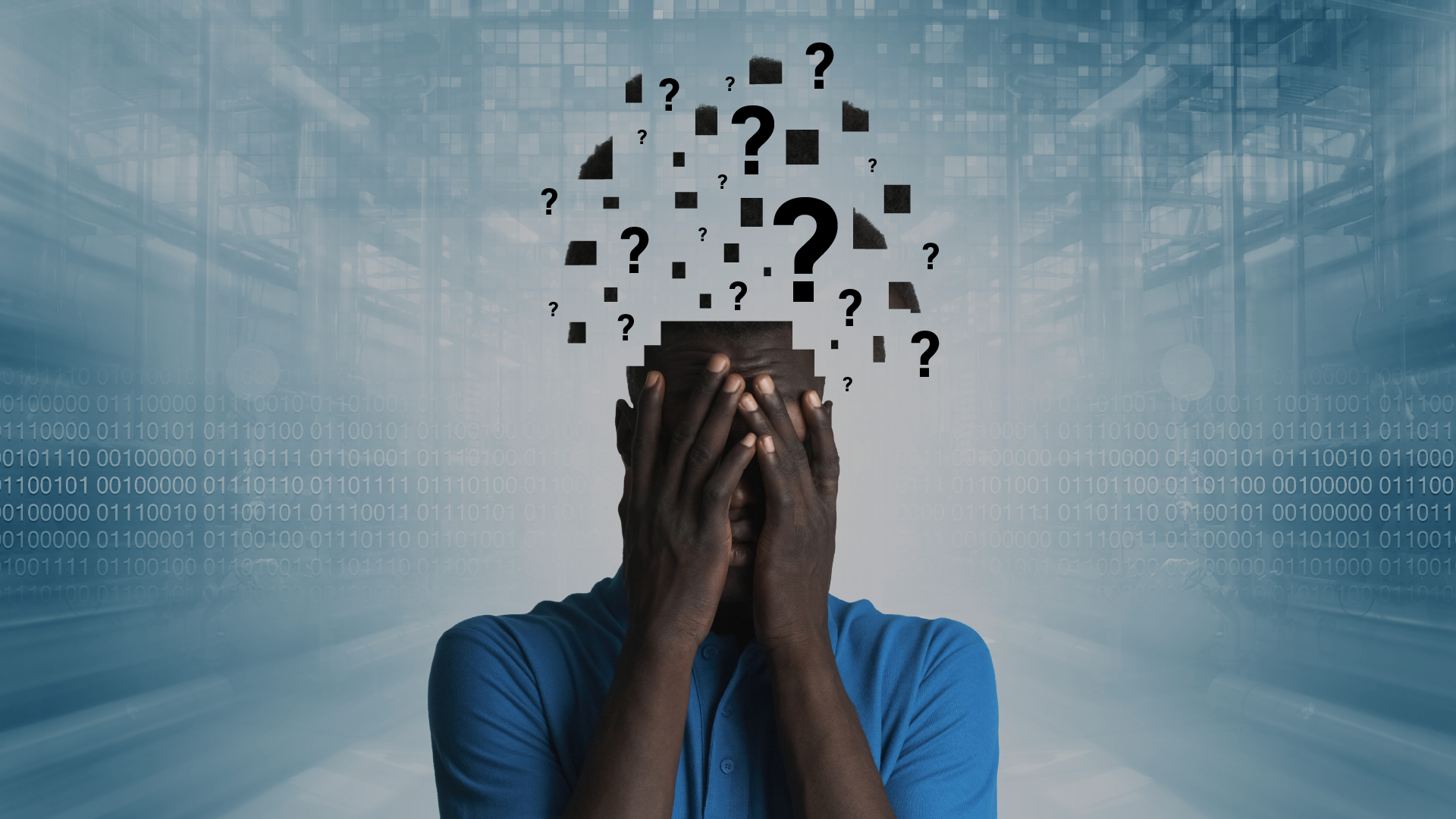- 087 941 5764
- impactful@lrmg.co.za
Make your next certification one of the IT Industry’s best recognised, with Microsoft.

Infrastructure | Azure | Training Services
Future-ready skills = delivered!
Take a free Excel Level 2 assessment. Elevate your Excel skills and save valuable hours. START FREE ASSESSMENT NOW!
Can’t find what you are looking for? This could be a legacy or retired course, so let us know which course you are interested in.



































Can’t find what you are looking for? This could be a legacy or retired course, so let us know which course you are interested in.
Certified global best practices in the new technologies…

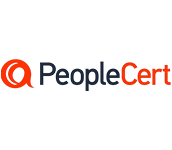




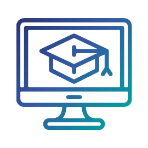
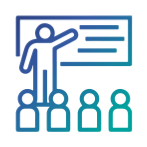

Get in touch
Email: impactful@lrmg.co.za
Tel: +27 87 941 5764
Valuable knowledge and information, helping you to unleash your learning potential