- 087 941 5764
- impactful@lrmg.co.za


Students will learn how to use Oracle Database automatic tuning features such as SQL Tuning Advisor, SQL Access Advisor, Automatic Workload Repository and Automatic Database Diagnostic Monitor, and practice these tuning methods. The course focuses on the tuning tasks expected of a DBA: reactive tuning of SQL statements, maintaining SQL statement and operation performance, and tuning the Oracle Database Instance component.
Our courses have flexible delivery options:
This course is intended for:
Upon completion of this course, students will be able to:
Need additional information?
We are here to support your growth every step of the way
Get in touch
Students will learn how to use Oracle Database automatic tuning features such as SQL Tuning Advisor, SQL Access Advisor, Automatic Workload Repository and Automatic Database Diagnostic Monitor, and practice these tuning methods. The course focuses on the tuning tasks expected of a DBA: reactive tuning of SQL statements, maintaining SQL statement and operation performance, and tuning the Oracle Database Instance component.
Our courses have flexible delivery options:
This course is intended for:
Upon completion of this course, students will be able to:
Certified global best practices in the new technologies…

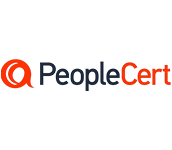


Please complete the form with your information and one of our experts will get back to you soon.

Get in touch
Email: impactful@lrmg.co.za
Tel: +27 87 941 5764