- 087 941 5764
- impactful@lrmg.co.za


The MySQL Fundamentals training is the first step in mastering MySQL, the world’s most popular open source database. Develop solid understanding and practical experience using relational databases, SQL and the MySQL Server and tools.
This course will teach you everything you need to know to start using the popular MySQL database in your Web, Cloud and embedded applications. In learning about MySQL you will also gain an understanding of relational databases.
Furthermore, you will harness that power by learning SQL and using it to build databases, populate them with data and query that data through extensive hands-on practices.
Our courses have flexible delivery options:
This course is intended for:
By the end of this course, you will be able to:
Need additional information?
We are here to support your growth every step of the way
Get in touch
The MySQL Fundamentals training is the first step in mastering MySQL, the world’s most popular open source database. Develop solid understanding and practical experience using relational databases, SQL and the MySQL Server and tools.
This course will teach you everything you need to know to start using the popular MySQL database in your Web, Cloud and embedded applications. In learning about MySQL you will also gain an understanding of relational databases.
Furthermore, you will harness that power by learning SQL and using it to build databases, populate them with data and query that data through extensive hands-on practices.
Our courses have flexible delivery options:
This course is intended for:
By the end of this course, you will be able to:
Certified global best practices in the new technologies…

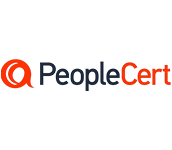


Please complete the form with your information and one of our experts will get back to you soon.

Get in touch
Email: impactful@lrmg.co.za
Tel: +27 87 941 5764