- 087 941 5764
- impactful@lrmg.co.za


This course will teach you to use Microsoft Power Platform solutions to simplify, automate, and empower business processes for organizations in the role of a Functional Consultant.
A Microsoft Power Platform Functional Consultant is responsible for creating and configuring apps, automations, and solutions.
They act as the liaison between users and the implementation team. The functional consultant promotes utilization of solutions within an organization. The functional consultant may perform discovery, engage subject matter experts and stakeholders, capture requirements, and map requirements to features.
They implement components of a solution including application enhancements, custom user experiences, system integrations, data conversions, custom process automation, and simple visualizations.
Our courses have flexible delivery options:
This course is intended for:
Microsoft Power Platform Functional Consultants who are responsible for creating and configuring apps, automations, and solutions.
They act as the liaison between users and the implementation team. The functional consultant promotes utilization of solutions within an organization. The functional consultant may perform discovery, engage subject matter experts and stakeholders, capture requirements, and map requirements to features.
They implement components of a solution including application enhancements, custom user experiences, system integrations, data conversions, custom process automation, and simple visualizations.
Need additional information?
We are here to support your growth every step of the way
Get in touch
This course will teach you to use Microsoft Power Platform solutions to simplify, automate, and empower business processes for organizations in the role of a Functional Consultant.
A Microsoft Power Platform Functional Consultant is responsible for creating and configuring apps, automations, and solutions.
They act as the liaison between users and the implementation team. The functional consultant promotes utilization of solutions within an organization. The functional consultant may perform discovery, engage subject matter experts and stakeholders, capture requirements, and map requirements to features.
They implement components of a solution including application enhancements, custom user experiences, system integrations, data conversions, custom process automation, and simple visualizations.
Our courses have flexible delivery options:
This course is intended for:
Microsoft Power Platform Functional Consultants who are responsible for creating and configuring apps, automations, and solutions.
They act as the liaison between users and the implementation team. The functional consultant promotes utilization of solutions within an organization. The functional consultant may perform discovery, engage subject matter experts and stakeholders, capture requirements, and map requirements to features.
They implement components of a solution including application enhancements, custom user experiences, system integrations, data conversions, custom process automation, and simple visualizations.
Certified global best practices in the new technologies…

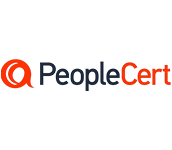


Please complete the form with your information and one of our experts will get back to you soon.

Get in touch
Email: impactful@lrmg.co.za
Tel: +27 87 941 5764