- 087 941 5764
- impactful@lrmg.co.za


Microsoft Dynamics 365 Customer Service offers any organization an opportunity for customer success. Using tools such as automatic case creation and queue management frees up your time to dedicate it where you can have a greater impact, directly with your customers.
Join our team of globally recognized experts as they take you step by step from creating cases to interacting with customers to resolving those cases. Once you’ve resolved those cases you can learn from data analysis the key details to help you resolve similar cases faster or avoid new issues altogether.
Our courses have flexible delivery options:
This course is intended for:
A Dynamics 365 Customer Engagement Functional Consultant is responsible for performing discovery, capturing requirements, engaging subject matter experts and stakeholders, translating requirements, and configuring the solution and applications.
The Functional Consultant implements a solution using out of the box capabilities, codeless extensibility, application and service integrations.
This course is designed for functional consultants working with Dynamics 365 Customer Service, or functional consultants who work with other Dynamics 365 apps who want to expand their knowledge of Customer Service.
Need additional information?
We are here to support your growth every step of the way
Get in touch
Microsoft Dynamics 365 Customer Service offers any organization an opportunity for customer success. Using tools such as automatic case creation and queue management frees up your time to dedicate it where you can have a greater impact, directly with your customers.
Join our team of globally recognized experts as they take you step by step from creating cases to interacting with customers to resolving those cases. Once you’ve resolved those cases you can learn from data analysis the key details to help you resolve similar cases faster or avoid new issues altogether.
Our courses have flexible delivery options:
This course is intended for:
A Dynamics 365 Customer Engagement Functional Consultant is responsible for performing discovery, capturing requirements, engaging subject matter experts and stakeholders, translating requirements, and configuring the solution and applications.
The Functional Consultant implements a solution using out of the box capabilities, codeless extensibility, application and service integrations.
This course is designed for functional consultants working with Dynamics 365 Customer Service, or functional consultants who work with other Dynamics 365 apps who want to expand their knowledge of Customer Service.
Certified global best practices in the new technologies…

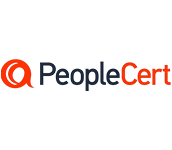


Please complete the form with your information and one of our experts will get back to you soon.

Get in touch
Email: impactful@lrmg.co.za
Tel: +27 87 941 5764