- 087 941 5764
- impactful@lrmg.co.za


Becoming a Microsoft 365 Certified Messaging Administrator Associate, you’ll learn to configure, deploy, manage and troubleshoot Exchange Server and Exchange Online technologies.
You’ll develop these skills to manage messaging hygiene, infrastructure and hybrid configuration and migration. As a Messaging Administrator you’ll also learn to implement and manage disaster recovery, high availability, and client access.
Our courses have flexible delivery options:
Learners should start this course already having the following skills:
By the end of this course, you will be able to:
Exam MS-203: Microsoft 365 Messaging
Need additional information?
We are here to support your growth every step of the way
Get in touch
Becoming a Microsoft 365 Certified Messaging Administrator Associate, you’ll learn to configure, deploy, manage and troubleshoot Exchange Server and Exchange Online technologies.
You’ll develop these skills to manage messaging hygiene, infrastructure and hybrid configuration and migration. As a Messaging Administrator you’ll also learn to implement and manage disaster recovery, high availability, and client access.
Our courses have flexible delivery options:
Learners should start this course already having the following skills:
By the end of this course, you will be able to:
Exam MS-203: Microsoft 365 Messaging
Certified global best practices in the new technologies…

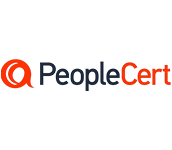


Please complete the form with your information and one of our experts will get back to you soon.

Get in touch
Email: impactful@lrmg.co.za
Tel: +27 87 941 5764