- 087 941 5764
- impactful@lrmg.co.za


OneDrive is an internet-based storage platform where you can save data you create or acquire. OneDrive Training introduces professionals to the essential aspects of OneDrive, a crucial tool for efficient document management and collaboration. With the increasing reliance on digital platforms, mastering OneDrive is vital for professionals across various industries.
Understanding OneDrive is particularly important for professionals engaged in data management, document collaboration, and information security. This course targets individuals seeking proficiency in OneDrive for effective file storage, sharing, and collaboration in a secure online environment.
Our courses have flexible delivery options:
This course is intended for:
Individuals who want to learn using Microsoft OneDrive for cloud-based file storage, sharing, and collaboration. This course will benefit professionals, including:
There are no formal prerequisites for attending this OneDrive Course. However, having basic computer skills and familiarity with cloud-based services like Google Drive and Dropbox can be helpful.
By the end of this course, you will be able to:
Need additional information?
We are here to support your growth every step of the way
Get in touch
OneDrive is an internet-based storage platform where you can save data you create or acquire. OneDrive Training introduces professionals to the essential aspects of OneDrive, a crucial tool for efficient document management and collaboration. With the increasing reliance on digital platforms, mastering OneDrive is vital for professionals across various industries.
Understanding OneDrive is particularly important for professionals engaged in data management, document collaboration, and information security. This course targets individuals seeking proficiency in OneDrive for effective file storage, sharing, and collaboration in a secure online environment.
Our courses have flexible delivery options:
This course is intended for:
Individuals who want to learn using Microsoft OneDrive for cloud-based file storage, sharing, and collaboration. This course will benefit professionals, including:
There are no formal prerequisites for attending this OneDrive Course. However, having basic computer skills and familiarity with cloud-based services like Google Drive and Dropbox can be helpful.
By the end of this course, you will be able to:
Certified global best practices in the new technologies…

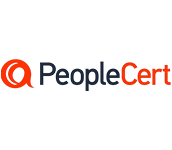


Please complete the form with your information and one of our experts will get back to you soon.

Get in touch
Email: impactful@lrmg.co.za
Tel: +27 87 941 5764