- 087 941 5764
- impactful@lrmg.co.za


This course focuses on Visual Basic for Applications (VBA), the programming language built into Excel (and other applications that make up Microsoft Office). More specifically, it will show you how to write programs that automate various tasks in Excel.
This course covers everything from recording simple macros through creating sophisticated user-oriented applications and utilities.
You will:
Need additional information?
We are here to support your growth every step of the way
Get in touch
This course focuses on Visual Basic for Applications (VBA), the programming language built into Excel (and other applications that make up Microsoft Office). More specifically, it will show you how to write programs that automate various tasks in Excel.
This course covers everything from recording simple macros through creating sophisticated user-oriented applications and utilities.
You will:
Certified global best practices in the new technologies…

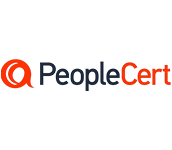


Please complete the form with your information and one of our experts will get back to you soon.

Get in touch
Email: impactful@lrmg.co.za
Tel: +27 87 941 5764