- 087 941 5764
- impactful@lrmg.co.za


This course will provide you with a foundational Excel knowledge and skills.
You will:
Need additional information?
We are here to support your growth every step of the way
Get in touch
This course will provide you with a foundational Excel knowledge and skills.
You will:
Certified global best practices in the new technologies…

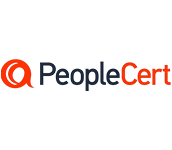


Please complete the form with your information and one of our experts will get back to you soon.

Get in touch
Email: impactful@lrmg.co.za
Tel: +27 87 941 5764