- 087 941 5764
- impactful@lrmg.co.za


This course will expand your knowledge of relational database design and teach you to implement advanced features in tables, queries, forms, and reports.
Extending your knowledge of Access will result in a robust, functional database for your users.
Upon successful completion of this course, you will be able to optimize of an Access database, including optimizing performance and normalizing data. You will be able to set up data validation, advanced queries, forms, and reports.
You will:
Need additional information?
We are here to support your growth every step of the way
Get in touch
This course will expand your knowledge of relational database design and teach you to implement advanced features in tables, queries, forms, and reports.
Extending your knowledge of Access will result in a robust, functional database for your users.
Upon successful completion of this course, you will be able to optimize of an Access database, including optimizing performance and normalizing data. You will be able to set up data validation, advanced queries, forms, and reports.
You will:
Certified global best practices in the new technologies…

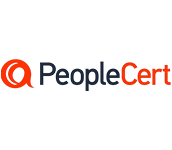


Please complete the form with your information and one of our experts will get back to you soon.

Get in touch
Email: impactful@lrmg.co.za
Tel: +27 87 941 5764