- 087 941 5764
- impactful@lrmg.co.za


Data is everywhere. Most job roles today involve some form of data management. Virtually everyone is affected in some way by the need to manage data.
A relational database application such as Microsoft Office Access can help you and your organization with this task. This course is the first part of a three-course series that covers the skills needed to perform database design and development in Access.
Upon successful completion of this course, you will be able to design and construct an Access database as well as understand basic relational database design and be able to create simple tables, queries, forms, and reports.
You will:
Need additional information?
We are here to support your growth every step of the way
Get in touch
Data is everywhere. Most job roles today involve some form of data management. Virtually everyone is affected in some way by the need to manage data.
A relational database application such as Microsoft Office Access can help you and your organization with this task. This course is the first part of a three-course series that covers the skills needed to perform database design and development in Access.
Upon successful completion of this course, you will be able to design and construct an Access database as well as understand basic relational database design and be able to create simple tables, queries, forms, and reports.
You will:
Certified global best practices in the new technologies…

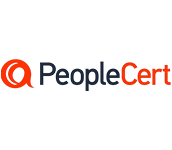


Please complete the form with your information and one of our experts will get back to you soon.

Get in touch
Email: impactful@lrmg.co.za
Tel: +27 87 941 5764