

This course examines the key Microsoft 365 security and compliance features that administrators must prepare to successfully implement Microsoft 365 Copilot.
Our courses have flexible delivery options:
Attendees should have basic functional experience with Microsoft 365 services.
By the end of this course, you will be able to:
Need additional information?
We are here to support your growth every step of the way
Get in touch
This course examines the key Microsoft 365 security and compliance features that administrators must prepare to successfully implement Microsoft 365 Copilot.
Our courses have flexible delivery options:
Attendees should have basic functional experience with Microsoft 365 services.
By the end of this course, you will be able to:
Certified global best practices in the new technologies…

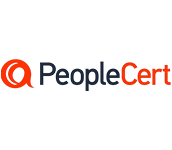



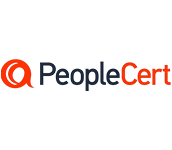



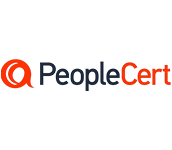


Please complete the form with your information and one of our experts will get back to you soon.

Get in touch
Email: impactful@lrmg.co.za
Tel: +27 87 941 5764