- 087 941 5764
- impactful@lrmg.co.za


This training course is designed to help you understand the extensibility options available for Build connectors and plugins for Microsoft 365 Copilot.
The course also covers best practices for building high quality plugins and connectors, as well as data, privacy, and security considerations.
Our courses have flexible delivery options:
By the end of this course, you will be able to:
Need additional information?
We are here to support your growth every step of the way
Get in touch
This training course is designed to help you understand the extensibility options available for Build connectors and plugins for Microsoft 365 Copilot.
The course also covers best practices for building high quality plugins and connectors, as well as data, privacy, and security considerations.
Our courses have flexible delivery options:
By the end of this course, you will be able to:
Certified global best practices in the new technologies…

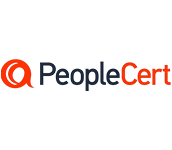


Please complete the form with your information and one of our experts will get back to you soon.

Get in touch
Email: impactful@lrmg.co.za
Tel: +27 87 941 5764