- 087 941 5764
- impactful@lrmg.co.za


Artificial intelligence (AI) has rapidly become a phenomenon; a much-talked-about technological sea change. It’s also a major disruptive force in the world of business. Generative AI tools can provide value in many ways, one of which is by assisting people who work with data stored in spreadsheets.
No matter what spreadsheet software you use, what the data is about, or how it’s structured, you can use freely available generative AI tools to enhance your productivity and help you help you find solutions to problems that can guide crucial business decisions.
And, you can do all of this without having to pay for expensive AI integrations into your spreadsheet software. You just need to know what generative AI can do for you, what free tools to leverage, and the right questions to ask to get the most from your spreadsheets
Our courses have flexible delivery options:
This course is designed for professionals in a variety of roles who currently use spreadsheets to accomplish business tasks, and who want to enhance their use of spreadsheets by leveraging freely available generative AI tools.
To ensure your success in this course, you should be able to perform basic data-driven tasks using spreadsheet software. You should be familiar with spreadsheet concepts like functions, conditional formatting, charts, and PivotTables. You can obtain this level of skills and knowledge by taking the following courses:
Need additional information?
We are here to support your growth every step of the way
Get in touch
Artificial intelligence (AI) has rapidly become a phenomenon; a much-talked-about technological sea change. It’s also a major disruptive force in the world of business. Generative AI tools can provide value in many ways, one of which is by assisting people who work with data stored in spreadsheets.
No matter what spreadsheet software you use, what the data is about, or how it’s structured, you can use freely available generative AI tools to enhance your productivity and help you help you find solutions to problems that can guide crucial business decisions.
And, you can do all of this without having to pay for expensive AI integrations into your spreadsheet software. You just need to know what generative AI can do for you, what free tools to leverage, and the right questions to ask to get the most from your spreadsheets
Our courses have flexible delivery options:
This course is designed for professionals in a variety of roles who currently use spreadsheets to accomplish business tasks, and who want to enhance their use of spreadsheets by leveraging freely available generative AI tools.
To ensure your success in this course, you should be able to perform basic data-driven tasks using spreadsheet software. You should be familiar with spreadsheet concepts like functions, conditional formatting, charts, and PivotTables. You can obtain this level of skills and knowledge by taking the following courses:
Certified global best practices in the new technologies…

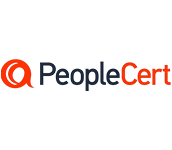


Please complete the form with your information and one of our experts will get back to you soon.

Get in touch
Email: impactful@lrmg.co.za
Tel: +27 87 941 5764